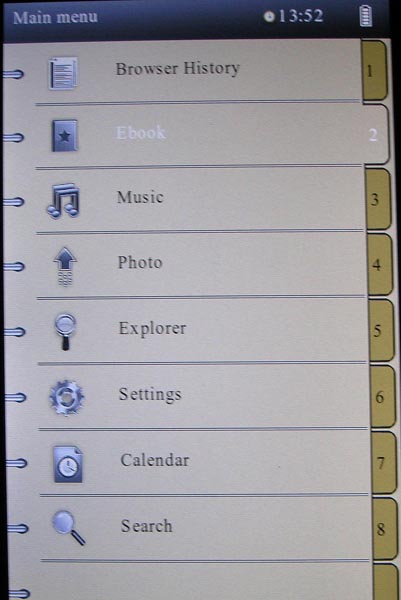
I bought this unit because it was on special at BigW and looked surprisingly capable. Anyone hoping for an iPad clone is going to be disappointed but, at the price ($88 Australian), I reckon it's good value.
The hardware looks identical to the BLiP Color and the Skytex Primer. Neither MiGEAR nor Bottom Line is a manufacturer. Skytex may be the developer, though the unit is not made in California where that company is based. The true source of the hardware therefore remains unclear, except for the "Made in China" label on the back
MiGEAR doesn't claim their device plays video files, whereas the others do. The Skytex Primer user manual mentions an FM radio receiver. That probably reflects differences in the hardware and/or software.
The screen looks like one of those used on portable DVD players, netbooks and the like. Its 16:9 aspect ratio is a little on the narrow side for an eBook reader.
It comes as no surprise that the screen isn't as easy on the eyes as the E Ink of the Kogan. Turning the brightness down helps. I expected problems with the low resolution of the screen, but that hasn't proved to be an issue.
Buttons are labeled in grey. On my black unit, I find the labels difficult to read. In poor lighting, where the backlit screen is generally an advantage, screen glare makes reading the labels even more difficult. Maybe I should have bought a white one.
On startup, the user is presented with the Main menu:
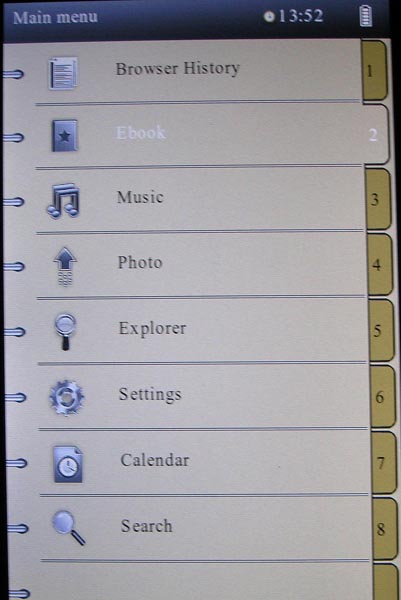 |
A choice can be made by moving the highlight with the navigation pad or by pressing the number corresponding to the tab on the right. |
Browser History
Displays a list of past choices, from which a selection can be made.
Ebook
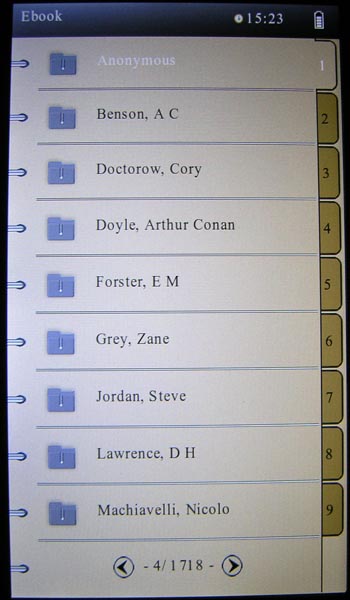 |
Displays an alphabetical list of eBook files and folders. As supplied, there were 100 text files. To that I've added those supplied with the Kogan, plus several more of my own choosing. I'm now organising the resultant collection into folders.
Fortunately, folders display at the top of the list. |
Music & Photo
I have none on my MiGEAR.
Explorer
In the absence of files other than eBooks, behaves much as Ebook does.
Settings & Calendar
Pretty self-explanatory. The calendar is a curious inclusion.
Search
Brings up a facility that searches file names. The search term is
entered using the numeric keys, in the fashion of a telephone keypad.
Results appear as the term is entered, refined with each additional
character. The numeric keys being engaged in entering text, selection
of the desired result must be made with the navigation pad.
Support is claimed for PDF, TXT, EPUB, CHM, RTF and HTML. I haven't tried CHM.
PDF
The screen is really too small for PDFs, but it does work. Pages can be
magnified, but text doesn't reflow. I find portrait pages rotated to
landscape and
magnified to fit the screen almost readable. Someone with better eyesight
than I
might not find an issue in these limitations.
TXT
The file that caused problems with the Kogan
displayed better on the MiGEAR. The MiGEAR's narrow screen leads to
truncated lines, with short scraps of text displaying below the main
body of the line. With most files, rotating the screen addresses this
issue leaving only the peculiar display font to cause problems.
Idiosyncratically, the MiGEAR displays text files
using a proportional font. For formating and correct display of columns
& tables, text files commonly rely on all characters being the same
width. In proportional fonts, characters vary in width; for consistent
character width, a monospaced font is needed. Testing confirms that the
unit can display monospaced fonts, so why does the MiGEAR not use one?
EPUB
The MiGEAR displayed most ePub files well. Those that had issues on the
Kogan
had none on the MiGEAR. One file showed excess space between
paragraphs, but the text was readable. I'd rate ePub as the best format
for this unit.
RTF
I had only one file
to test with. Text was displayed without any space
between paragraphs. The paragraphs, which were formatted with a first
line indent, displayed without the indent. Under some circumstances,
that could make it difficult to tell where one paragraph ends and
another begins. A large graphic (the book's
cover) and a table of contents, consisting of hyperlinks, did not
display.
HTML
The file that wouldn't load fully on the early
version
Kogan failed to load at all on the MiGEAR. Other files showed
problems, including missing spaces (causing words to run together).
While not an issue for me (there's more literature in the public
domain than I could read in several lifetimes), the MiGEAR apparently
supports Adobe Digital Rights Management.
 This work by David Boxall is licensed under a Creative Commons Attribution-ShareAlike 3.0 Unported License |
Feedback: This e-mail address is being protected from spam bots, you need JavaScript enabled to view it. |